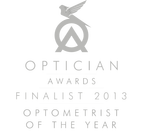|
Along with poor lighting, regular computer use is one of the biggest causes of discomfort for your eyes. Headaches, uncomfortable dryness of the eyes, mental tiredness and a gradual loss of sharp vision throughout the day are all tell-tale signs that prolonged computer use might be contributing to undue strain on your eyesight.
Millions of us rely on computers to do our jobs, and many people unwind after a long day by web-surfing, on social media or instant messaging. Numerous studies have proved that looking at a monitor or phone doesn't damage your eyesight in itself, but like so many things in life, doing it to excess can be unhealthy. The eyes were not intended to stare at a screen for hours on end, so if this is part of your daily life, how can you ease the burden on your eyes? Firstly, adjust your seating position as you would in a car. Set your monitor and seat so that the centre of the screen is around two feet away and positioned slightly below your natural eye level. Adjust the screen brightness so that it isn't too piercing or dull. If necessary change the standard font size on your computer; bigger text will be easier to read. Don't be tempted to squint in order to see things clearly, since muscle fatigue will almost inevitably follow. Lighting is a crucial component in avoiding eye strain. If your computer is near a window, could sunshine make it hard to see things clearly? Harsh artificial lighting is another potential problem, especially in the office;full spectrum lighting is much better for you than standard bulbs or striplights, since it gives a more accurate representation of real daylight. It's also considered helpful in reducing seasonal affective disorder. Other things you can do to reduce eye fatigue include taking a few minutes away from the screen every hour, giving your eyes a chance to focus on more distant objects. When we stare at things, we tend to blink less, but regular blinking helps to prevent the surface of our eyes from drying out. Contact lens users are particularly susceptible to this, although lubricant eye drops can also be used to help restore the tear film layer. Screen filters reduce glare in bright environments, and it's important to keep dust off your monitor - it's much harder to see the screen clearly through a layer of grime. If you habitually use a computer screen, legislation obliges your employer to provide and pay for regular eye examinations and to contribute towards any spectacles which may be required specifically for computer use. For more information or to book an appointment please call us on 01268 544646.
0 Comments
Computer use has become so commonplace nowadays that we barely notice It. Millions of people spend their working day viewing a monitor, while most of us rely on our desktops and laptops for leisure, communications, shopping and academic study. However, the human eye was never designed to focus for long periods of time on brightly illuminated, motionless objects, so a little common-sense and pragmatism is required.
The most common monitor-based sight issues include headaches, dry eyes, fatigue and a gradual loss of sharp vision.A good tip for relaxing eye muscles is to take a brief break every 20 minutes. Regular blinking should prevent uncomfortable dryness, but we blink much less when gazing at computer screens, so moistening drops might be a wise purchase. Ergonomic monitor positioning is another vital component in preventing eye strain. The screen should be two feet away and at normal eye level, without any strong lights behind or beside it. Brightness settings should be reasonably low, with font sizes large enough to read without squinting. Anti-reflective coatings and screen filters can soften harsh strip lights or dazzling sunshine, and LCD/LED monitors are far less reflective than the chunky old cathode-ray units of yesteryear. Always keep screens as clean as possible, because your eyes will rapidly tire of trying to focus through a layer of dust or grime. Finally, eye examinations are always important and regular check-ups can help to identify possible VDU-related issues and keep your eyes in good condition to cope with the demands of today's screen work. For more information, or to make an appointment, please call us 01268 544646 |
Author:
|
|
Templeman Opticians -Laindon,
Danacre, Laindon, Essex. SS15 5PS |
© Copyright Templeman Opticians Laindon 2023
|
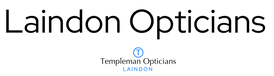
 RSS Feed
RSS Feed